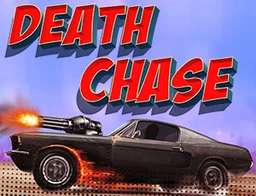Gearshift One
Gearshift One is a killer game where you get to trick out your ride and hit the digital streets. You're basically the boss of your own garage, tweaking everything from the wiring to the engine blocks. Let your inner grease monkey go wild! Roll through an epic open world, pimp your stunts, and put your monster machines to the ultimate test. Whether you're smashing it with a controller or going old school with a keyboard and mouse, you're in control of this beast.
How to play Gearshift One?
Joypad / Gamepad:
- 3 Axis X ( Left / Right ) = steering
- 9 = throttle
- 1 Axis Y Up = clutch
- 1 Axis Y Down = handbrake
- 6 = brake
- 10 = gear up
- 5 = gear down
- Y = change camera
- B = next vehicle
- X = previous vehicle
- A = repair
- 8 = map
- 4 = slow motion
Keyboard and Mouse:
- WASD or Arro
Can I play Gearshift One on mobile devices and desktop?
Gearshift One can be played on your computer.