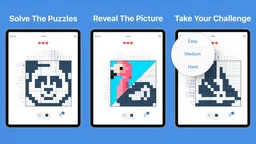Recently played
Sudoku Games Online
 Zone4Game on the desktop
Zone4Game on the desktop
Play Sudoku Online Free Puzzles and Game Modes
Start playing in seconds. Pick a difficulty, tap a cell, enter a number no sign‑up, just pure logic. Classic 9×9, Killer, and a Daily Challenge keep things fresh, while notes, highlights, and hints help you learn fast.
Works on desktop, phone, and tablet. Play for a quick brain boost or chase your personal best.
Start now
- Choose a level: Easy, Medium, Hard, or Expert.
- Select a cell, then type 1-9. Toggle Notes to add candidates (pencil marks).
- Conflicts auto‑highlight if a row, column, or 3×3 box repeats a digit.
- Use Undo, Hints, and a Mistake limit toggle when you need a breather.
Game modes
- Classic Sudoku: the standard 9×9 grid with digits 1-9.
- Killer Sudoku: cages with sums add a twist to logic.
- Daily Challenge: one puzzle per day with a global vibe and a lightweight leaderboard.
- Printable: clean PDFs for offline play.
- Solver: check solutions, learn lines of reasoning from any grid.
Levels at a glance
| Level | Starting clues | Best for | Typical techniques |
|---|---|---|---|
| Easy | More clues | New players, quick warm‑ups | Naked/Hidden Singles, basic elimination |
| Medium | Balanced | Steady practice | Pairs/Triples, scanning with candidates |
| Hard | Fewer clues | Veterans | X‑Wing, advanced pencil‑mark logic |
| Expert | Minimal clues | Speedrunners & purists | Swordfish, Y‑Wing, careful contradiction checks |
How to play (rules)
- Fill a 9×9 grid so each row, column, and 3×3 box contains 1-9 exactly once.
- No math needed just logic and elimination.
- Notes (candidates) help you track possibilities without commiting a number.
Tips that actually help
- Start with Singles: look for cells or units with only one valid digit.
- Mark candidates early: it reduces mistakes later and speeds up scanning.
- Eliminate before you guess: guessing breaks streaks; use conflicts to prune options.
- Level up: learn X‑Wing and Swordfish for tough boards. It's simpler than it sounds, promise.
FAQ
- What's the difference between Classic and Killer Sudoku?
- Classic uses pure row/column/box logic. Killer adds dotted cages whose digits must sum to the cage total (no repeats inside a cage).
- Can I use keyboard shortcuts?
- Yes. Arrow keys move, 1-9 enters digits, 0 or Backspace clears, N toggles Notes. On mobile, long‑press to switch to candidates.
- Are hints or auto‑checks available?
- Hints reveal a logical next step; optional conflict highlighting marks duplicates so you learn, not just finish.
- Do I need an account to track stats?
- No. Personal bests, streaks, and last board save locally. Sync is optional later.
- Can I print a puzzle?
- Sure use Printable mode for clean, ink‑friendly grids.
Ready to play?
Pick a level and hit Start the board loads instantly. Let's see how fast you can solve it today.