Family Games Online

Dragon Simulator 3D

Wedding Dress Up

Become A Dentist

Become a Puppy Groomer

Rolling Balls Sea Race
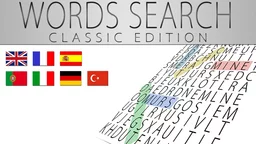
Words Search Classic Edition

Favorite Puzzles

Brain IQ Test Minecraft Quiz

Become a Dentist 2

Noob Chicken Farm Tycoon
 Zone4Game on the desktop
Zone4Game on the desktop
Family online games
Quick answer: Here are family-friendly online games you can start in a browser or on devices, without complex setup. Pick a party quiz, a creative drawing round, or a calm sandbox for kids most run in seconds and work well for game night at home or remote play.
You'll find trivia, drawing, and story-making games from trusted studios like Arkadium, Jackbox Games, and My Town Games. Choose by group size, age, and device below.
Top picks to try now
- Family Feud (browser) survey-based trivia; pass-and-play on one screen; a good fit for mixed ages.
- Quiplash 3 (Jackbox) witty prompts, 3-8 players; others join on phones via room code.
- Drawful 2 (Jackbox) silly drawings + guesses; fast rounds, great for couch co‑op.
- Fibbage 4 (Jackbox) bluffing trivia; families enjoy guessing the truth together.
- My Town Home: Family Playhouse creative dollhouse play for kids; explore rooms, simple tasks.
How to choose a family game
- Group size: Solo/kids (creative sandbox), 2-4 (quizzes, drawing), 5-8+ (party packs with audience play-along).
- Age fit: Prefer light humor and clear language; check in‑game settings for content filters.
- Session length: 10-15 min rounds work best for mixed groups.
- Devices: Browser (HTML5/Unity WebGL) for quick start; PC/console host + phones as controllers for Jackbox Games.
- Accessibility: Look for subtitles, colorblind-friendly palettes, simple controls.
Play together: local and remote
Local (same room)
- Use a big screen everyone can see. For browser games, enable Full Screen.
- Pick pass-and-play trivia or drawing games for easy rotation.
Remote (different homes)
- One person hosts a Jackbox Party Pack on PC/console. Share the host screen in a voice/video call.
- Everyone else joins on a phone browser using the room code no extra app required.
- Keep rounds short and turn on family-friendly filters when available.
Quick setup and controls
- Browser games (HTML5/Unity WebGL): Use a modern browser, close heavy tabs, enable sound. This work well on up‑to‑date Chrome, Edge, Safari.
- Phones as controllers: Join the host's room in your mobile browser; keep Wi‑Fi stable.
- Kids mode: Disable external chat, limit session time, sit nearby for younger players.
Compare popular family online games
| Game | Players | Platform | Style | Why families like it |
|---|---|---|---|---|
| Family Feud | 1 (or group pass‑and‑play) | Browser | Survey trivia | Familiar format; quick rounds; easy to shout answers together. |
| Quiplash 3 (Jackbox) | 3-8 (+ audience) | PC/console host + phones | Party prompts | Phones as controllers; great for remote or couch play. |
| Drawful 2 | 3-8 | PC/console host + phones | Drawing & guessing | Creative, hilarious mistakes welcome; low barrier to entry. |
| Fibbage 4 | 2-8 | PC/console host + phones | Bluffing trivia | Encourages conversation; short, replayable rounds. |
| My Town Home: Family Playhouse | 1 | Browser, iOS, Android | Creative sandbox | Kid-friendly play; explore rooms, simple tasks, gentle pace. |
Safety and age guidance
- Use family-friendly filters where available (e.g., Jackbox content filters).
- Prefer local-only play for younger kids; avoid public lobbies.
- Check the in‑game rating or the developer's page for guidance; sit-in co-play is best.
FAQ
- Are these games free?
- Some browser titles are free to play. Jackbox Party Packs are paid for the host; players join without extra purchases.
- Can we play across devices?
- Yes. Many party games use phones as controllers while the host runs the game on PC/console. Browser games usually run on desktop and some on mobile.
- What's the best group size for family trivia?
- 3-6 people keeps turns fast and the energy high. Larger groups can use audience modes where supported.
- Do we need to download anything?
- Browser games typically don't need downloads. Jackbox requires the host app on PC/console; players just use a phone browser.
- How long is a typical round?
- Most party rounds take 10-15 minutes. You can stack rounds into a full game night.
Ready to play?
Pick a game above, gather your family, and start a round. Keep it short, rotate turns, and let the laughs lead that's the point.