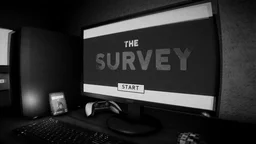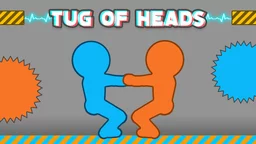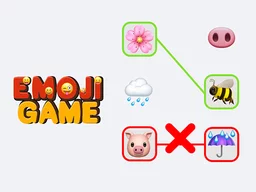pair Games Online
 Zone4Game on the desktop
Zone4Game on the desktop
Pair Online Games
Flip cards, find matching pairs, and clear the board. Start fast in solo, play online against someone, invite a friend, or share one device locally. It's free to play and work on mobile and desktop no download needed.
Quick start
- Solo: practice your accuracy and memory at your pace.
- Online versus: get matched with a random opponent.
- With a friend: share a room link and compete.
- Local co‑op: take turns on the same device.
- Custom game: choose grid size, theme, timer, and rules.
What is a matching pairs game?
Matching pairs (also called Memory, Concentration, Pelmanism, or Memory match) is a simple card matching game. Cards or tiles are placed face down. You flip two per turn. If they match, you keep the pair and score; if not, they flip back. The player with more pairs wins.
Modes and settings
| Mode | Best for | Board sizes | Rules options |
|---|---|---|---|
| Solo | Practice, short sessions | 3x4, 4x4, 5x6 | Timer on/off, hints, shuffle, restart |
| Online versus | Quick ranked‑like duels | 3x4, 4x4 | Turns, score, tiebreak on time/moves |
| Local co‑op | Family, classroom | 4x4, 5x6 | Pass‑and‑play, sound on/off |
| Custom | Advanced players | 3x4 to 6x9 | No‑miss mode, misses limit, theme packs |
How to play (Concentration basics)
- Flip one card to reveal its image.
- Flip a second card and try to make a pair.
- No match? Both flip back. Remember positions for later turns.
- Find all pairs to finish the board.
Popular options include: misses limit (lose if you exceed it), perfect mode (no mistakes), timer challenge, and accuracy scoring based on moves.
Progress and fairness
- Levels: larger grids add difficulty (e.g., 12, 16, 20, up to 54 cards).
- Scoring: pairs found, time, and moves often combine into points.
- Badges/medals: optional achievements for repeat clears.
- Leaderboards: compare results with friends or the community.
Devices and accessibility
- Runs in your browser on phone, tablet, and desktop.
- Toggle sound, timer, and hints.
- Color‑blind friendly themes and high‑contrast tiles.
- No registration required for basic play (when available).
FAQ
Do I need to register to play?
No. Basic solo and quick matches usually work without sign‑up. Some features like saving progress may require an account.
Can I play with a friend online?
Yes. Create a custom room and share the invite. You both join and take turns flipping cards.
What board sizes are common?
Beginners start at 3x4 or 4x4. Advanced players try 5x6 and larger grids.
What is "no‑miss" or "perfect" mode?
You must finish the board without a single mismatch. It's tough but very rewarding.
Is this good for kids?
Yes. Simple rules and short rounds suit kids and adults. Use family‑friendly themes and local co‑op.
Does it work offline?
You need an internet connection to load the game. After that, behavior can vary by device and settings.
Ready to play?
Pick a mode, choose your grid, and start matching pairs now. You can plays solo or challenge a friend up to you.