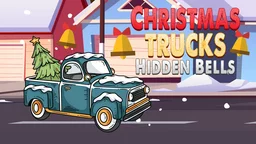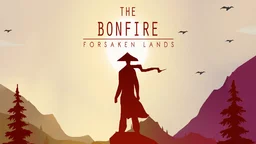IAPs Games Online
 Zone4Game on the desktop
Zone4Game on the desktop
Online Games with In‑App Purchases (IAP)
Quick take: This page lists online games that use IAP and tells you what to expect. We tag each game by how purchases affect play: cosmetic‑only, fair, or aggressive (pay‑to‑win risk, gacha/loot boxes). Use the comparison and checklist to stay in control.
Browse by IAP policy
- Cosmetic‑only: Skins and visuals; no gameplay advantage. Examples: Fortnite, many cosmetics in shooters.
- Fair IAP: Optional time‑savers or expansions that don't gate core progress.
- Aggressive: Energy/timers, stat boosts, gacha/loot boxes, heavy grind walls.
What IAP actually means
In‑app purchases are digital items you buy inside a game. Typical types are below knowing them helps you spot pay‑to‑win risks.
Main IAP types
- Consumable: One‑use items, energy, boosters, in‑game currency (gems).
- Non‑consumable: Permanent unlocks (ad removal, extra slots, level packs).
- Subscription: Monthly perks or access; sometimes a battle pass/season pass.
- Cosmetic: Skins, avatars, effects visual only.
- Loot boxes/Gacha: Random rewards with drop rates; check probability disclosure.
- Time‑savers: Skip timers, speed up builds; can hint at grindy pacing.
Compare common IAP models
| IAP model | Affects gameplay | Typical price | Fairness notes |
|---|---|---|---|
| Cosmetic items | No | Low to mid | Safe for balance; check bundle upsells. |
| Consumables (currency/boosts) | Often yes | $1-$50 tiers | Can shape difficulty and progression speed. |
| Non‑consumable unlocks | Usually no | Low to mid | Permanent value; good clarity. |
| Subscriptions / Battle pass | Sometimes | Monthly fee | Check if core rewards are power or cosmetic. |
| Loot boxes / Gacha | Often yes | Variable | Requires drop‑rate transparency; impulse risk. |
| Time‑savers | Indirectly | Low to mid | Signals timers/energy; may be fine, or not. |
Control or disable purchases
iOS (iPhone, iPad)
- Open Settings → Screen Time → Content & Privacy Restrictions.
- Turn on restrictions → iTunes & App Store Purchases → In‑App Purchases → Don't Allow.
- Use a passcode; review family settings if needed.
Android
- Open Google Play → Profile → Settings → Authentication.
- Require authentication for all purchases on this device.
- Set up Family Link for parental approvals and limits.
Safety and transparency checklist
- Look for probability disclosure on loot boxes/gacha.
- Check refund policy and regional price tiers.
- Enable purchase authentication and biometrics.
- Watch for energy systems/timers and aggressive offers.
- Kids' privacy: COPPA/GDPR compliance matters.
- Server‑side receipt validation helps prevent fraud (dev side, but still relevant to trust).
Sample picks by IAP style
- Cosmetic‑only vibe: Fortnite (skins), many arena shooters.
- Fair IAP: Strategy/RPGs with optional DLC or ad removal that don't block core progress.
- Aggressive: Candy‑style puzzlers with limited lives, heavy booster pushes; gacha RPGs with rare drops.
- Classic sim/RPG examples: Clash of Clans (time‑savers, gems), Genshin Impact (gacha), Beastie Bay and High Sea Saga (mobile sims with IAP).
These are examples, not endorsements. It's kinda simple, really decide what's OK for you and stick to it.
FAQ
Are IAP the same as pay‑to‑win?
No. Cosmetic‑only IAP don't affect power. Pay‑to‑win appears when purchases boost stats or skip core progression.
What is a "battle pass" vs. subscription?
Battle pass is seasonal with tiered rewards; a subscription is ongoing monthly perks. Both can be fair if rewards aren't power‑gated.
How do I spot aggressive monetization fast?
Early timers, energy, frequent pop‑ups, and limited‑time boosts tied to difficulty spikes are red flags.
Do games have to show drop rates?
In many regions, yes for loot boxes/gacha. Check in‑game info screens for probability disclosure.
Can I get a refund for an accidental purchase?
Sometimes. Policies differ by store and region. Act quickly and include order details.
What to do next
Filter games by platform and IAP style, pick a cosmetic‑first title, and turn on purchase authentication before you play. That's fine tho.